Git & GitHub Bootcamp
Python Discord
What is Git?
A type of Version Control System
- Keeps track of changes in your code and who made the changes
- You take "snapshots" of the code, called commits
- Your project, and its entire commit history, is called a repository (repo)
- Your repo can keep track of different versions of your code with branches
Where does Git run?
- Git runs locally on your computer
- It keeps track of the history (and your git settings) in a folder called
.git - You can
pushcode from your computer to a a hosted environment (i.e. GitHub, GitLab) - You can
fetchorpullcode from that hosted environment to your computer
Let's Install Git
Linux
- Install with your distro's package manager
apt-get install git
pacman -S git
yum install git

Configuring Git
Now that we have git installed, we need to run a few commands to get it set-up.
git config --global user.name "Your Username Here"
git config --global user.email "your@email.here"
By default, git will use your default test editor for your commits. If you'd like to change it, this is the command to run.
git config --global core.editor path_variable_for_editor_hereIn general, something like nano, notepad++, or vim is recommended.
How do we use Git?
-
With a brand new project, the first thing we have to do is tell git we want to track
files at all.
git init -
Let's see what's in our folder now
git status
Awesome! Git is now tracking this folder. Let's talk about commits now.
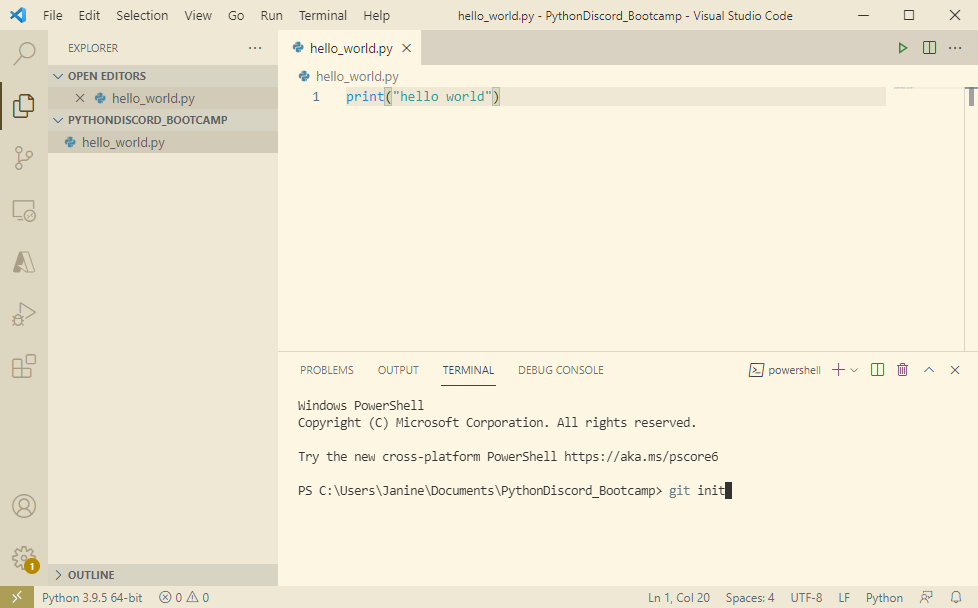
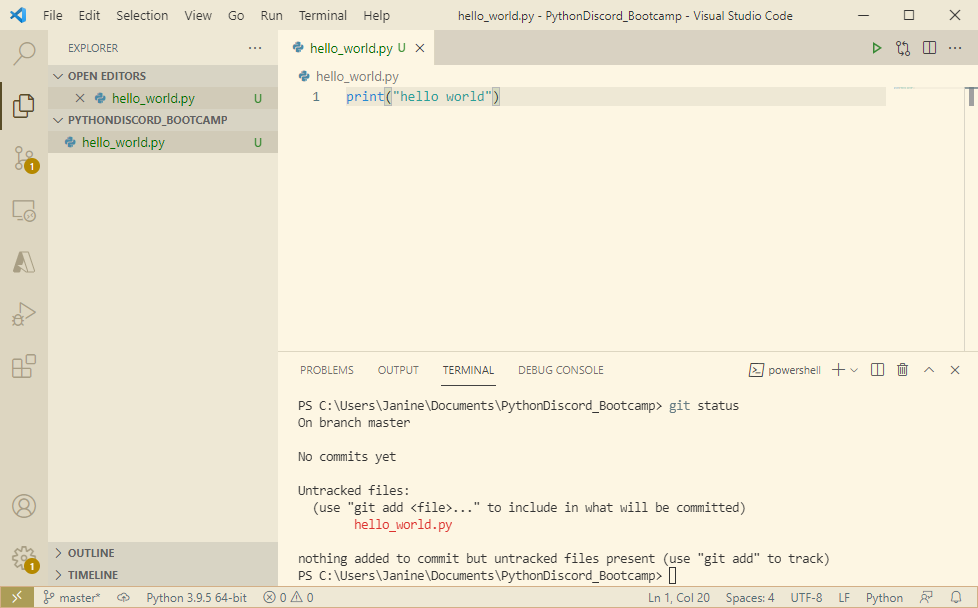
Let's make our first git commit
Committing a file is us telling git that we want to save the current code as a point in history.
- We add the files we want to commit to our staging area
To add all files:
To add specific files:git add .git add hello_world.py - Let's write our commit message, telling other people what is changing
This will open your editor to write a message:
For short and sweet commits you can do:git commitgit commit -m "Title" -m "Description"
VSCode and PyCharm have git interfaces if you'd rather not use the terminal.
What happens when we git commit?
Committing a file tells git we want to save the current code as a snapshot, a point in history we can revisit if we have to.
What happens when we make a second commit?
print("hello world")
print("hello Python Discord!")
git add .
git commit -m "Add another hello print"
How does git branch work?
What is branch?
A branch is a different version of your codebase where you can have different commits and a different commit history.
Why do we use branches?
Branches allow you to work on different versions of your code and switch between them easily.
You can merge branches together and git will do the behind-the-scenes work of fitting together the different commits into one cohesive history.
Branching Strategies
Branches are used to separate production-ready code, often called the main or master branch, from developmental, unstable code.
New branches are often made when implementing an additional feature, or fixing a bug.
Git and GitHub
Git - version control; software responsible for tracking changes to your files
Handles committing, merging, branches, push, and pulling
GitHub - a git forge; online service to store git repositories
Has additional features such as:
- Forking - allowing others to make their own copy of a repository
- Pull Requests - merge branches with the opportunity to review and request changes
Hooking up Git and GitHub
SSH Information goes here
Using the SSH protocol, you can connect and authenticate to remote servers and services. With SSH keys, you can connect GitHub without supplying your username and password each visit.
Setup
- Create a new SSH key --needs a link--
- Add your SSH key to GitHub --needs a link--
Further Reading
- GitHub's SSH guide --needs a link--
Personal Access Tokens goes here
Are SSH tokens just a bit too much for you to deal with? You can use GitHub's Personal Access Tokens.
See this guide: --link goes here--
Working with Git & GitHub
You know how to work with git locally and you have GitHub setup. Let's work with them together.
- Let's
pushour local repository to GitHub, that way others can access it
git push args heregit repo add args or whatever here
Someone made changes to the repository, let's pull down those changes so we can view it locally.
- The person who made the changes needs to
pushit to GitHub - We can
pulldown the changes to our local machine
git pull args hereGitHub's Additional Features
Pull Requests & Reviewing
- A pull request allows your changes to be merged with the original repository.
- It must be reviewed and accepted, before it can be merged.
- In GitLab, these are called merge requests.
Forking
Forking creates your own copy of a repository, of which you are in control.
Pull requests can be opened to apply changes to the original repository.
Actions
GitHub Actions automates the menial tasks, like running tests and publishing packages.
What if I don't like the command line?
- GitHub Desktop
- GitKraken
- VSCode with Git
- PyCharm with Git
Guidelines, Clarifications, & Further Reading
How to write good commit messages
Let's give a nice and quick rundown of what a good commit is and all the components
Maybe even a "dissection" of an example commit, pointing out all the pieces
What is an atomic commit?
Have Seb write something
Pull vs Fetch
Merge vs Rebase
References & Cheatsheets
- GitHub Education Cheat Sheet
git help [command]